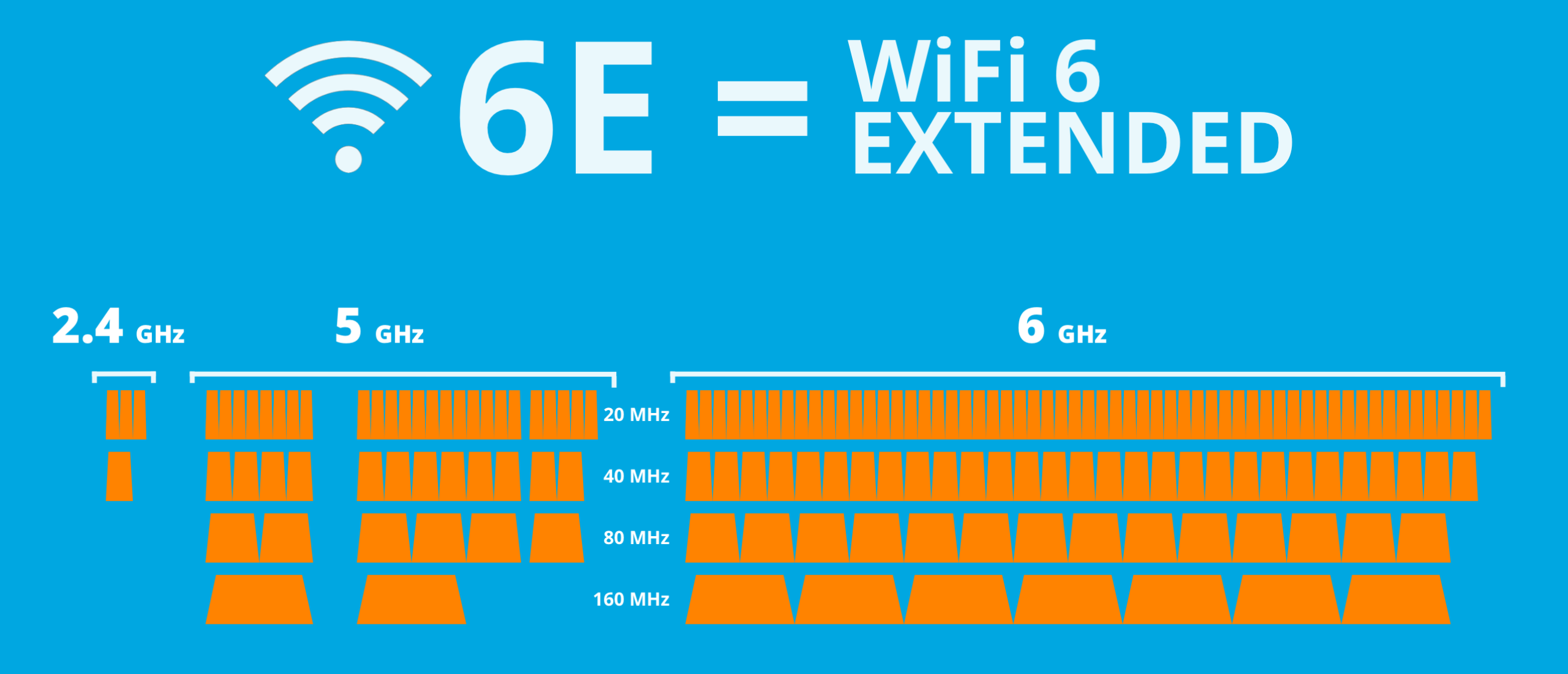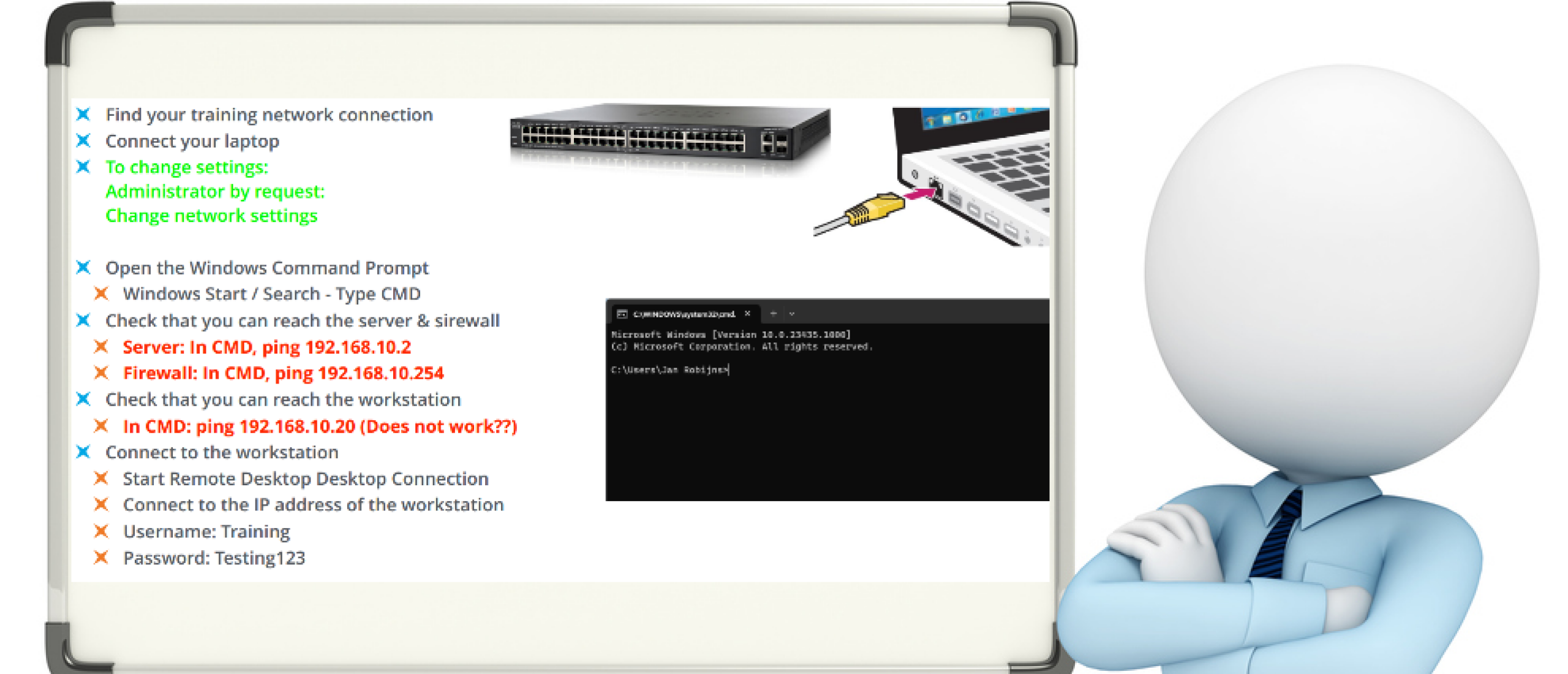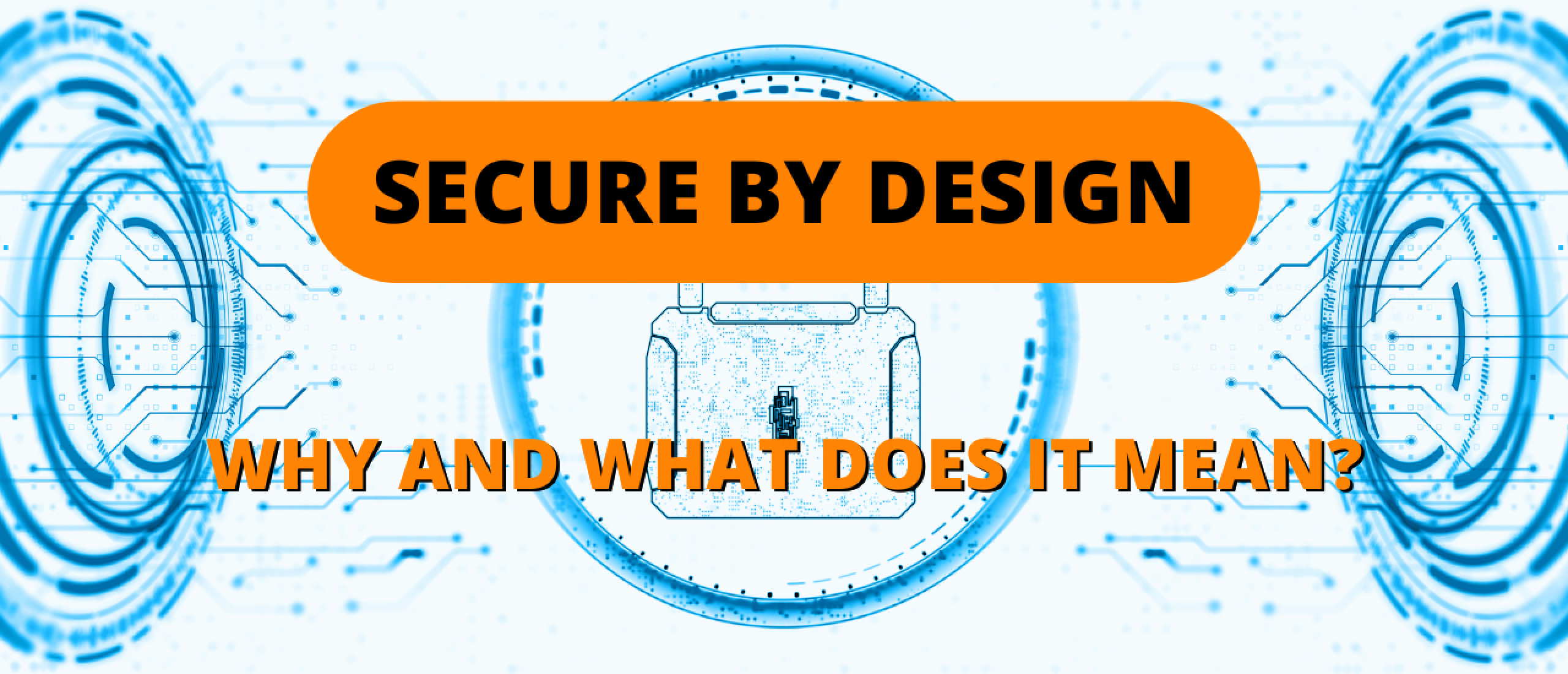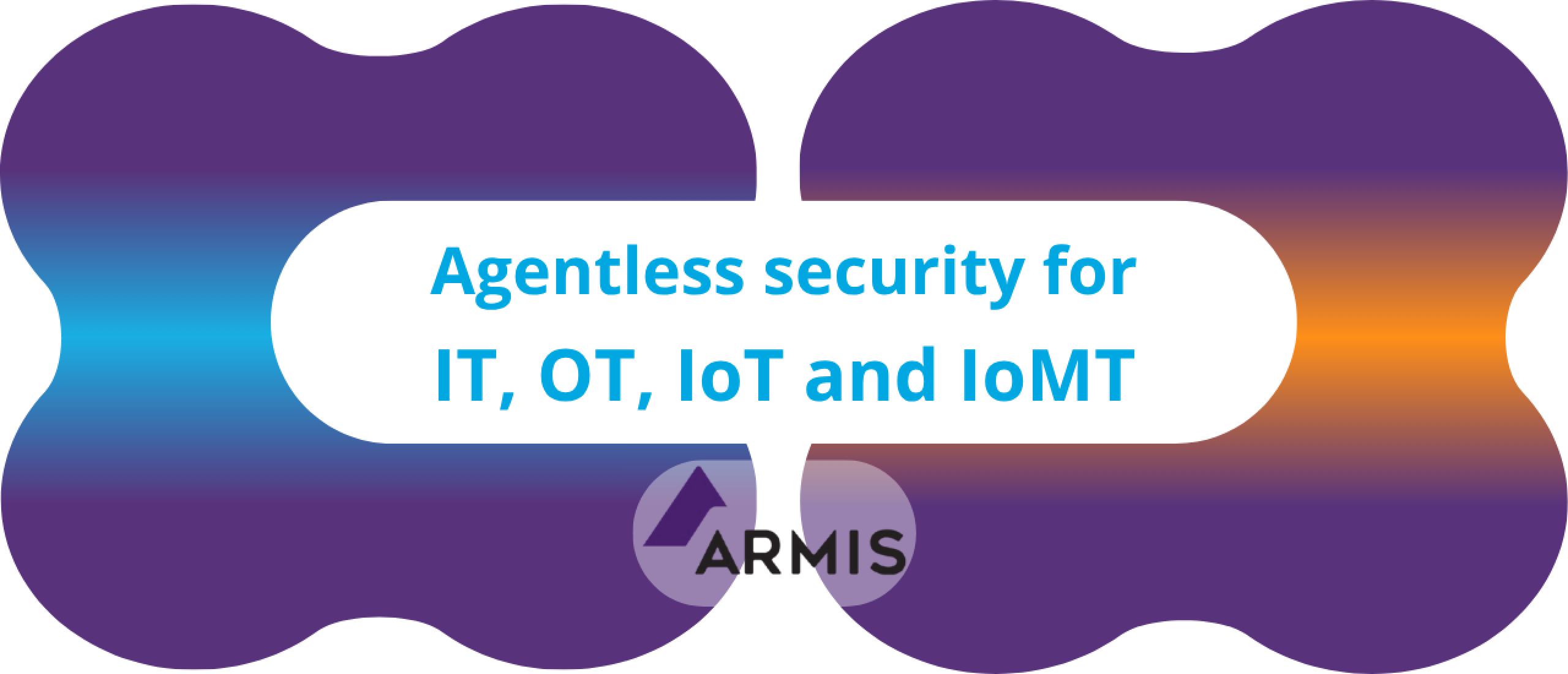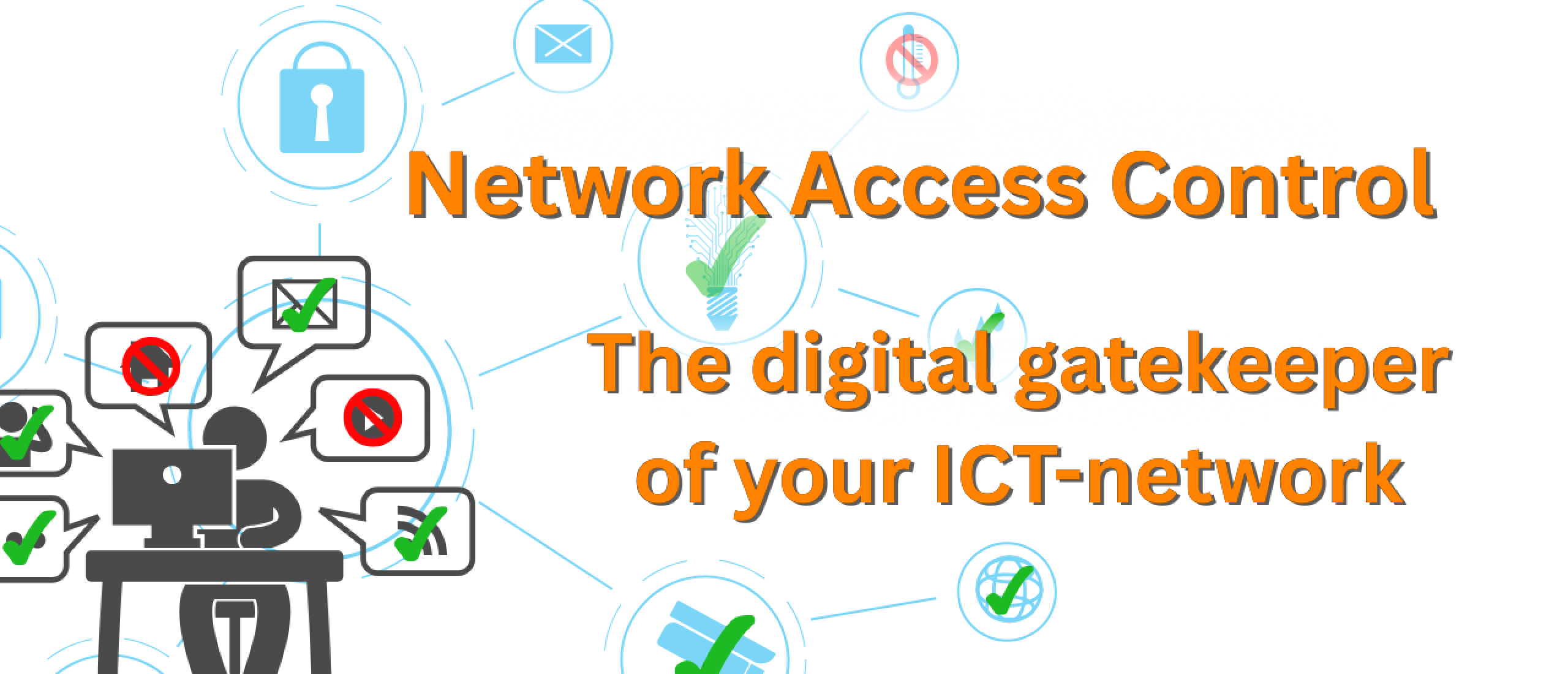
Network Access Control – The digital gatekeeper of your IT network
Network Access Control – NAC for short – is the digital gatekeeper of your network.
It determines who or what is allowed access, and under what conditions. Every device that tries to connect is checked: does it belong here, is it secure, and what is it allowed to do?
A key advantage of NAC is that no separate entrances need to be created in the network.
Everyone accesses the network the same way, but thanks to NAC's control, everyone receives customized access.
A few examples:
- An employee with a company laptop immediately receives full access.
- A smart camera or IoT sensor is connected to a separate, protected network.
- A guest user is directed to a guest portal with limited permissions.
This way, you maintain control over who accesses your network, with which device, and what they are allowed to do there.
How does NAC work in practice?
Under the hood, NAC uses a number of standardized techniques. The most important is 802.1X – an international standard that stipulates that every device must first "register" before being granted access.
A secure server verifies this registration and then determines whether access is granted, and also to which parts of the network.
In short, NAC provides:
- ✅ Reliable identification – you always know which device or user is connecting.
- 🔒 Automatic security – devices that don't comply with the rules are given limited or no access.
- ⚙️ Consistent access rules – policies are applied automatically and accurately.
Why is NAC important?
ICT networks are full of laptops, phones, IoT devices, and wireless connections. Without NAC, you don't always know who or what is inside. This is not only inconvenient but also a major security risk.
With NAC:
- You reduce the risk of data leaks.
- Meet compliance requirements such as NIS2 or the IBP standards framework more easily.
- Prepare your organization for a Zero Trust security model.
International standards confirm this:
- NIST and CIS Controls explicitly recommend NAC as part of modern access control.
- In Europe, NIS2 requires demonstrable control over network access.
In short: NAC is not just smart – it's increasingly becoming a necessity for well-secured network management.
The benefits of NAC at a glance
- Greater visibility
You know exactly which devices and users are active on the network. - Reduced risks
Only trusted and secure devices are granted access. - Efficient management
Access rights are automatically assigned based on policy. - Better compliance
NAC helps demonstrate security measures under NIS2 or ISO 27001. - Zero Trust in action
NAC is a concrete first step towards a Zero Trust architecture.

For a successful NAC implementation, thorough preparation is essential.
Prepare your IT network thoroughly and involve colleagues in the process.
The 6 most important steps before implementation
- Map your network
Create an overview of all devices, users, and connections. - Define your policy
Establish clear rules: who can access what, and why? - Choose your authentication method
Digital certificates (EAP-TLS) are the most secure choice for managed devices. - Check your infrastructure
Check whether switches, access points, and firewalls support 802.1X. - Start with a pilot
Test NAC in one location or subnet first. Monitor and learn. - Communicate and train
Involve employees: explain what's changing and, especially, why!

NAC implementation is a gradual and controlled process. Plan the rollout in segments.
After the rollout, management and optimization remain an ongoing process that requires its own planning.
Implementing NAC: Step by Step
Phase 1 – Monitor
Start in observation mode. NAC logs connections without blocking anything.
Phase 2 – Control Access
Grant access to known devices and route unknown devices to a guest network.
Phase 3 – Segment
Automatically assign the correct network (e.g., employee, guest, or IoT).
Phase 4 – Manage and Improve
Analyze NAC reports, add posture checks, and refine the policy.
A simplified real-world example
A medium-sized company uses three types of access:
- Employees automatically log in using their certificate and are given full access.
- Guests are automatically connected to a temporary network with only internet access.
- Smart devices (such as printers or cameras) are only given access to the servers they need.
The result: overview, security, and a network that is always under control.
That's why NAC – a summary
- NAC is the technology that determines who or what gets access to your network.
- Without NAC, you blindly trust devices; with NAC, you know exactly who's inside.
- International standards (NIST, CIS, NIS2) recommend NAC as the foundation of well-secured network management.
Start small, think big – with NAC, you build a secure, transparent, and future-proof network step by step.
👉 Explore how NAC can improve your IT security
Procyon Networks helps companies secure network access without unnecessary complexity.
Design, implement, and manage NAC solutions that fit your infrastructure and compliance requirements.
Get in touch with us:
Contactform https://www.procyonnetworks.com/contact/
Phone +31 478 568 586
Mail info@procyonnetworks.nl
Follow Procyonnetworks on LinkedIn and receive valuable weekly updates on cybersecurity and network technology.