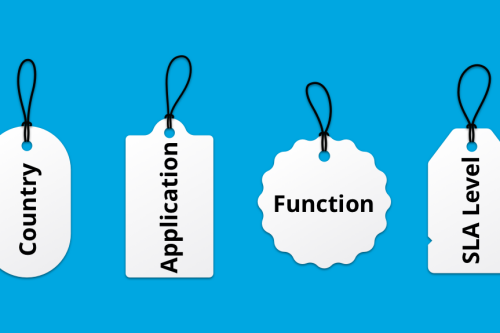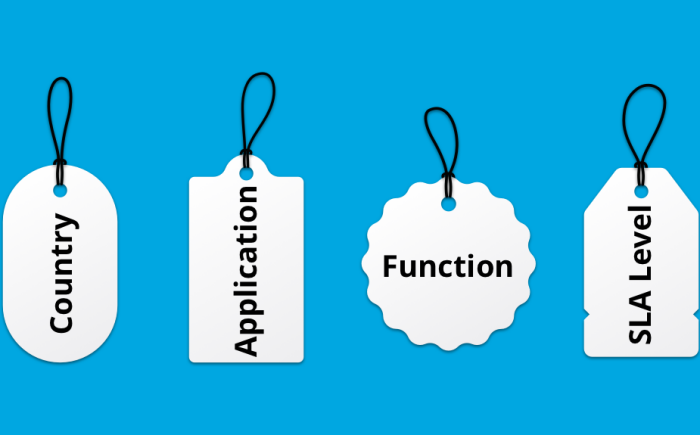Why get a SolarWinds Health Check?
Why get a SolarWinds Health Check?
The two-hour technical (web) session offers concrete improvements and tips, specific to your SolarWinds environment. Important pillars that are interwoven throughout our SolarWinds Health Check are performance, security, scalability and configuration.
A healthy monitoring environment promotes the functionality and security of your IT environment. Our specialists always know how to achieve quick wins that can quickly optimize your SolarWinds environment.